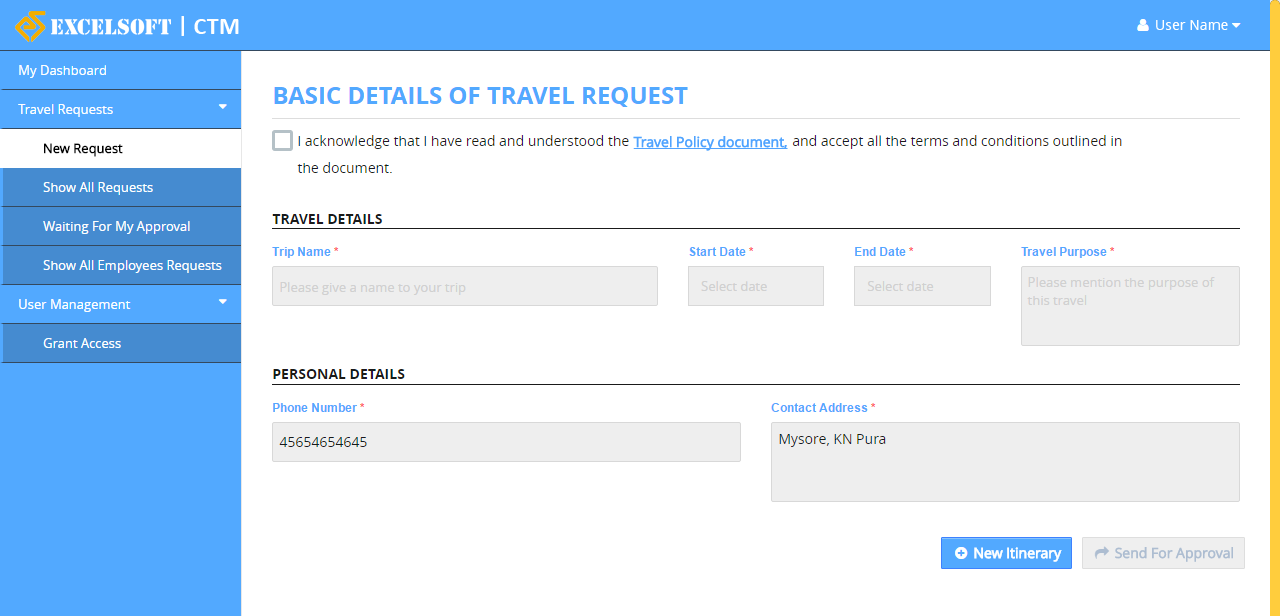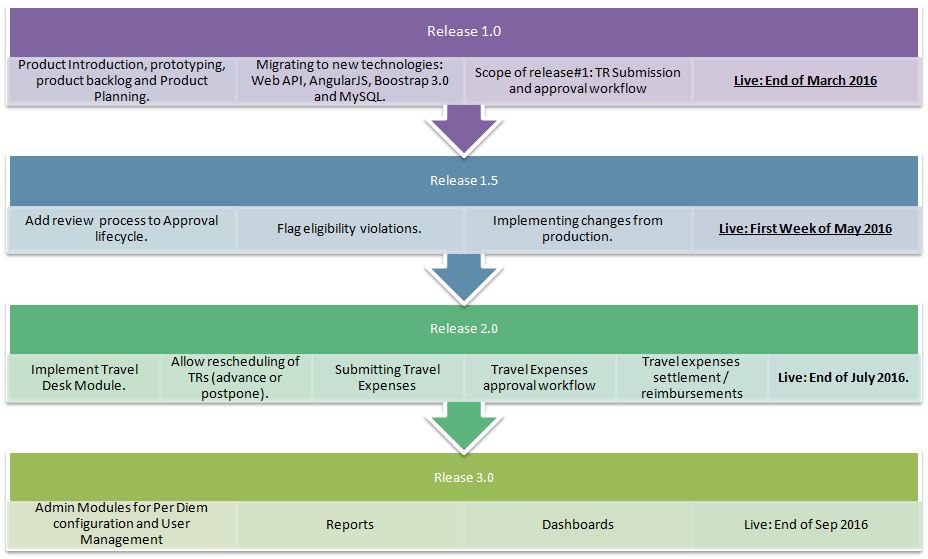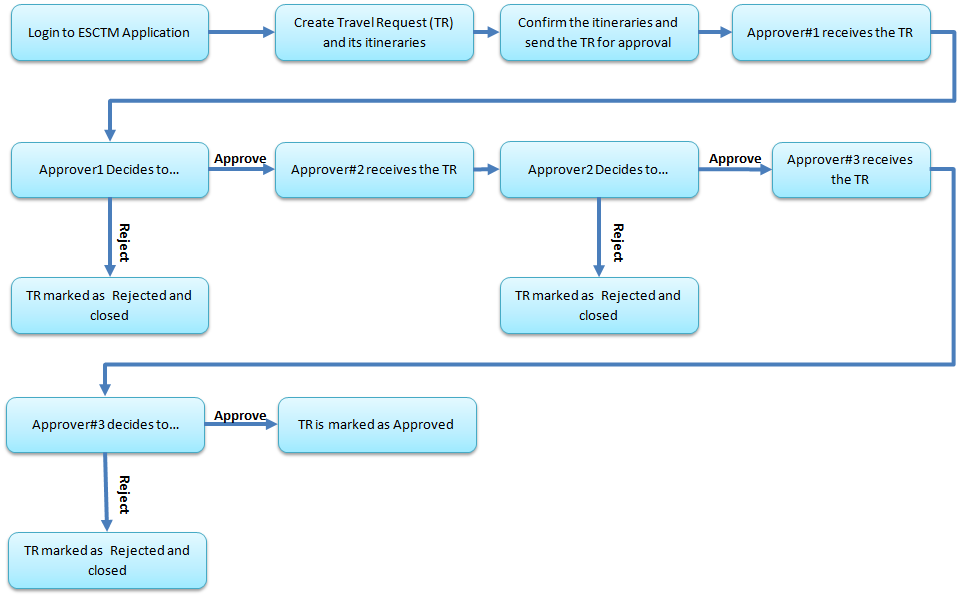I Need Help On
This document contains list of questions and answers relating to ES-CTM to give basic information for users of this Web Application
About ES-CTM
Excelsoft Corporate Travel Management (ES-CTM) is a web application developed to manage, regulate, and coordinate the travel activities and expenses of business trips of employees. ES-CTM includes the entire process of requesting a trip, reviewing and approving a trip, claiming and settling travel expenses, and accounting the travel expenses to the appropriate cost centers (project). It is developed by Excelsoft for its internal usage only.
Though many features are planned in the roadmap of the product, current version has limited features which focus on the workflows related to Travel Request (TR) submission and its approval process.
Login and Registration
The employees who can undertake business trips can login to the ES-CTM application. Employees need to contact their managers to gain access to the application).
You don’t have to create a separate account to login to the ES-CTM. Noida employees can use their imfcorp account to login to the application, whereas, rest of the employees can use their excelindia.com domain account.
You need to contact your manager to gain access to the application. You will be able to login to the application only after your manager grants you the access.
ES-CTM uses LDAP authentication and integrates with imfcorp / excleindia.com server to validate a user. In other words, ES-CTM does not maintain user login details in its database and relies on imfcorp server (for Noida employees) or excelindia.com server (for rest of the employees) for user authentication. Hence, only people who have valid accounts on imfcorp/excleindia.com can login to the system. This is the same account you usually use to login to your system. Therefore, in case you forget your password, contact the system administrator at your respective work locations to reset the password.
About Travel Request and Itinerary
A travel request (TR) is an information entity that contains all the data that a traveler wants to forward for approval and advance payment/booking, or that a manager needs to know before approving a trip.
A travel request has two parts:
A travel request has two parts:
- Basic Details – where you provide the details such as name of the trip, start date and end date, and purpose of the trip.
- Itineraries – where you break Travel Request into one or more itineraries that provide the details of the trip such as destination city, related cost centers, booking requests, and advance request.
Itineraries: You break Travel Request into one or more itineraries with the details of the business trip like: destination city, related cost centers, booking requests, advance request, etc.
The Itinerary is a complete travel schedule of your business trip. While creating an itinerary you have to provide details such as the itinerary start date and end date, destination, visa status for foreign trips, associated cost centers (for accounting travel expenses), etc.
Please note that if you are taking multiple routes to the same destination, then:
The diagram shows the structure of a typical TR.
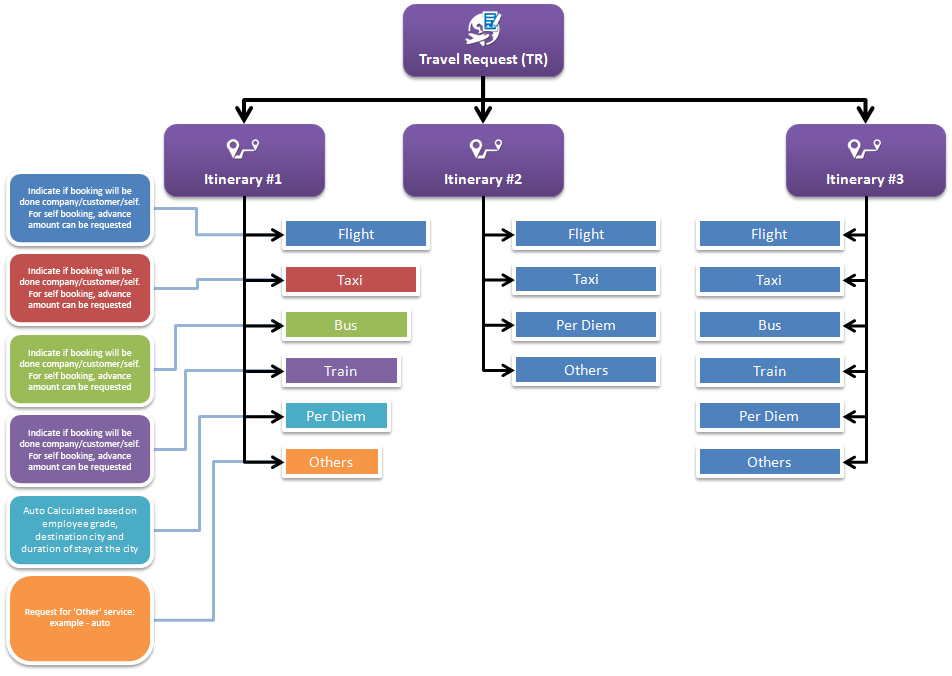
We recommend you to read - How do I know how many itineraries I should create while creating a Travel Request?
The Itinerary is a complete travel schedule of your business trip. While creating an itinerary you have to provide details such as the itinerary start date and end date, destination, visa status for foreign trips, associated cost centers (for accounting travel expenses), etc.
Please note that if you are taking multiple routes to the same destination, then:
- You should create single itinerary if your claiming Per Diem only for the final destination city
- You should create multiple itineraries against each city for which you want to claim Per Diem for travel expenses
- Return journey from the same destination is part of the same itinerary and does not require a separate one.
The diagram shows the structure of a typical TR.
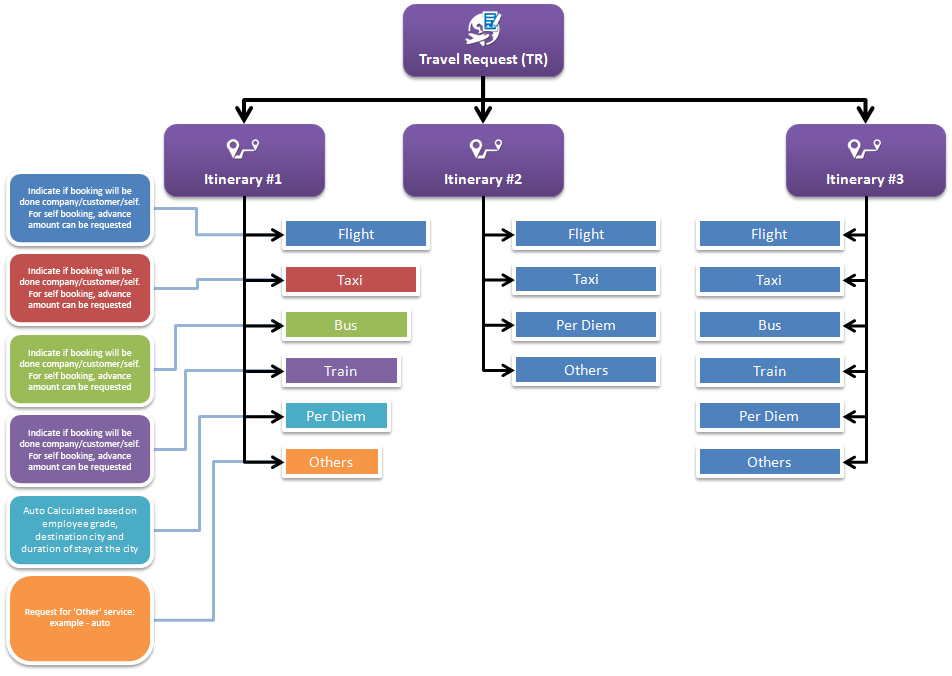
We recommend you to read - How do I know how many itineraries I should create while creating a Travel Request?
Every itinerary must be linked to a business destination (of the client for whom the business trip is being undertaken) and cost center (of the client you are visiting). All the expenses linked to an itinerary will be assigned to the cost center tagged to that itinerary. Therefore:
- If you are visiting multiple destinations and want to assign the costs accordingly, then create multiple itineraries for each destination/cost center.
-
If you are visiting multiple destinations, but planning to assign all the travel costs to a common cost center, then you have the following options:
- a) Create multiple itineraries for each business destination with the same cost center
- b) Group related destinations into two or more itineraries, but all itineraries must be tagged to a common cost center
- If you are visiting multiple destinations and if you intend to claim Per Diem for travel expenses at those locations, then you create multiple itineraries for each of those destinations. This is because Per Diem is calculated based on the destination city of an itinerary. In this case you create multiple itineraries irrespective of whether you are going to assign the cost to same or multiple cost centers.
Sometimes flight tickets to your destination might have multiple stopovers. For example – if you are flying to Boston from Bangalore, airlines you have selected might stop at London (Bangalore to London) and Frankfurt (London to Frankfurt) before reaching Boston (Frankfurt to Boston). In this case you would still create single itinerary, as your desired business destination is Boston. You should not be creating three itineraries like: Bangalore to London, London to Frankfurt and Frankfurt to Boston.
However, if you intend to claim Per Diem at those stopovers, then you have to create itineraries for each of those locations.
However, if you intend to claim Per Diem at those stopovers, then you have to create itineraries for each of those locations.
The travel starts the day you start your business trip from your office or residence to your destination.
For example, the travel starts the day you take a taxi to the airport to catch a flight to your business destination and not when you start your flight journey. Say you are catching a 2:00 AM (IST) flight to London from Bangalore on 08-Mar-2016, but you started from Mysore to Bangalore airport on 07-Mar-2016 at 6:00 PM. In this case travel start date-time is 07-Mar-2016 6:00 PM (departure from Mysore) and not 08-Mar-2016 2:00 AM (departure from Airport).
Both Travel Request (TR) and its itineraries should have a start date and an end date. TR start date and end date is the overall start date and end date of your business trip. In other words, TR start date is the start date of the first itinerary, whereas the end date is the end date of the last itinerary. Hence, the TR must include all the start dates and end dates of all the itineraries.
The following examples explain how a travel request can be made for different types of trips.
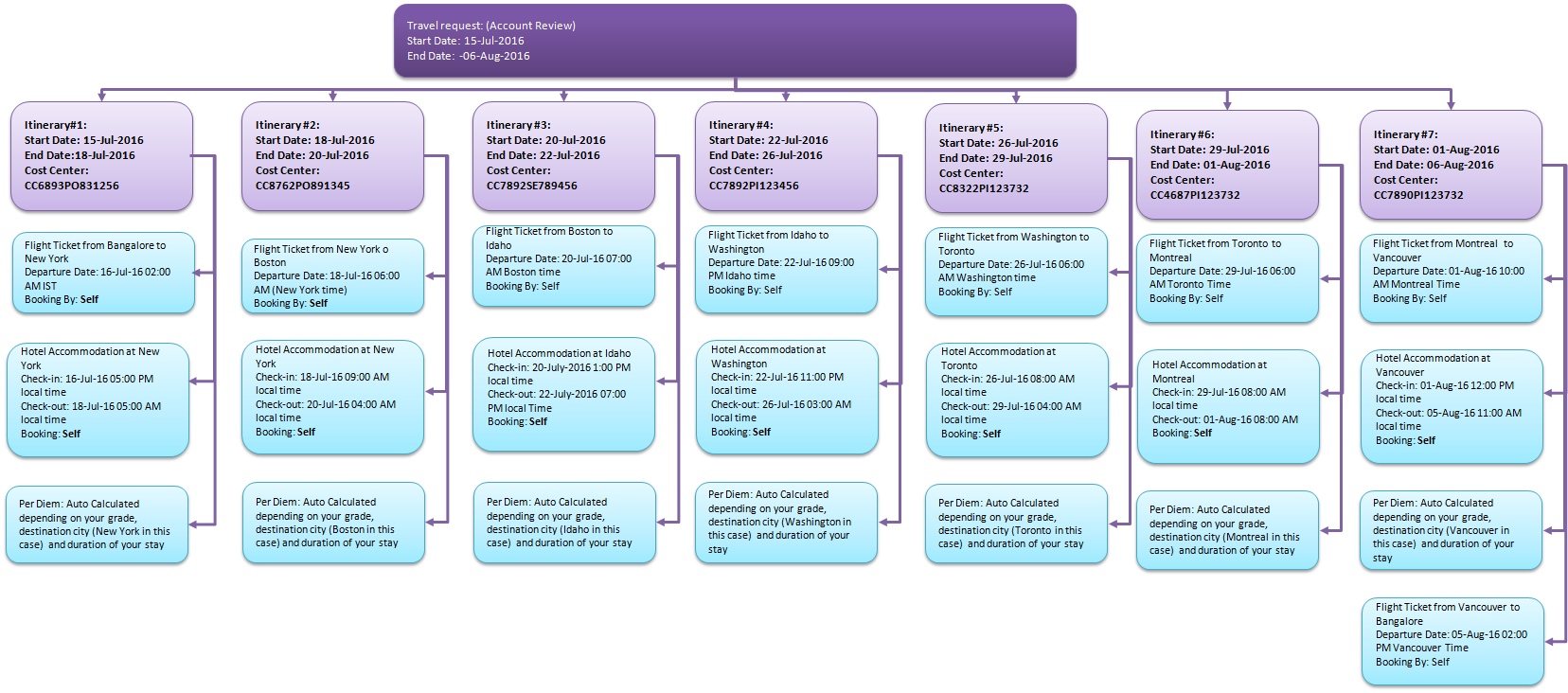
For example, the travel starts the day you take a taxi to the airport to catch a flight to your business destination and not when you start your flight journey. Say you are catching a 2:00 AM (IST) flight to London from Bangalore on 08-Mar-2016, but you started from Mysore to Bangalore airport on 07-Mar-2016 at 6:00 PM. In this case travel start date-time is 07-Mar-2016 6:00 PM (departure from Mysore) and not 08-Mar-2016 2:00 AM (departure from Airport).
Both Travel Request (TR) and its itineraries should have a start date and an end date. TR start date and end date is the overall start date and end date of your business trip. In other words, TR start date is the start date of the first itinerary, whereas the end date is the end date of the last itinerary. Hence, the TR must include all the start dates and end dates of all the itineraries.
The following examples explain how a travel request can be made for different types of trips.
Example - 1
-
Assume that you are traveling to New York on 29-Jan-2016 by taking a 2:00 AM (IST) flight from Bangalore. Your travel schedule is:
Start/Departure/Lodging Date-time Arrival/Checkout Date-time From City To City Description 28-Jan-2016 7:00 PM Indian Standard Time (IST) 28-Jan-2016 11:00 PM IST Mysore Bangalore Take a taxi to Bangalore Airport 29-Jan-2016 2:00 AM IST 29-Jan-2016 3:00 PM local (New York) time Bangalore New York Take a flight to New York 29-Jan-2016 3:00 PM local (New York) time 02-Feb-2016 3:00 PM local (New York) time New York New York Stay in New York to meet clients 02-Feb-2016 3:00 PM local (New York) Time 03-Feb-2016 8:00 PM IST New York Bangalore Return to Bangalore 03-Feb-2016 8:30 PM IST 03:Feb-2016 11:30 PM IST Bangalore Mysore Return to Mysore by taxi -
So, the day (28-Jan-2016) you start from Mysore will be the start date of your Travel Request (TR), and the day (03-Feb-2016) you return to Mysore will be the end date of your Travel Request (TR). This Travel Request will have only one itinerary, with start date and end date same as TR dates.
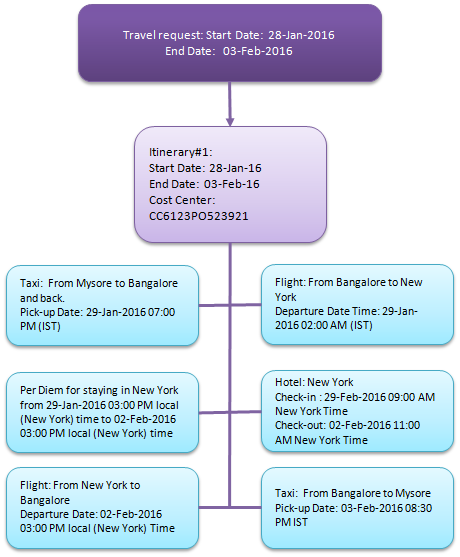
Example - 2
- Ravi, the senior business development manager at Excelsoft, Mysore office is advised to visit all the premium clients in North America as part of the annual account review meetings.
-
Ravi’s Travel schedule is:
Start/Departure/Lodging Date-time Arrival/Checkout Date-time From City To City Description 15-July-2016 7:00 PM Indian Standard Time (IST) 15-July-2016 11:00 PM (IST) Mysore Bangalore Taxi to Bangalore Airport 16-July-2016 2:00 AM (IST) 16-July-2016 5:00 PM local (New York) time Bangalore New York Flight to New York 16-July-2016 5:00 PM local (New York) time 18-July-2016 6:00 AM local (New York) time New York New York Stay in New York to meet clients 18-July-2016 06:00 AM local (New York time) 18-July-2016 9:00AM Boston time New York Boston Fly to Boston from New York 18-July-2016 09:00 AM local (Boston) time 20-July-2016 7:00 AM local (Boston) time Boston Boston Stay in Boston to meet clients 20-July-2016 07:00 AM Boston time 20-July-2016 1:00 PM Idaho Time Boston Idaho Fly from Boston to Idaho 20-July-2016 1:00 PM Idaho time 22-July-2016 9:00 PM Idaho time Idaho Idaho Stay in Idaho to meet the clients 22-July-2016 9:00 PM Idaho Time 22-July-2016 11:00 PM Washington time Idaho Washington Fly to Washington from Idaho 22-July-2016 11:00 PM Washington time 26-July-2016 6:00 AM Washington time Washington Washington Stay in Washington to meet the clients 26-July-2016 6:00 AM Washington time 26-July-2016 8:00 AM Toronto time Washington Toronto Fly to Toronto from Washington 26-July-2016 8:00 AM Toronto time 29-July-2016 6:00 AM Toronto time Toronto Toronto Stay in Toronto to meet the clients 29-July-2016 06:00 AM Toronto time 29-July-2016 8:00 AM Montreal time Toronto Montreal Fly to Montreal from Toronto 29-July-2016 08:00 AM Montreal time 01-Aug-2016 10:00 AM Montreal time Montreal Montreal Stay in Montreal to meet the clients 01-Aug-2016 10:00 AM Montreal time 01-Aug-2016 12:00 PM Vancouver time Montreal Vancouver Fly to Vancouver from Montreal 01-Aug-2016 12:00 PM Vancouver time 05-Aug-2016 2:00 PM Vancouver time Vancouver Vancouver Stay in Vancouver to meet clients 05-Aug-2016 2:00 PM Vancouver time 06-Aug-2016 11:00 AM IST Vancouver Bangalore Fly from Vancouver to Bangalore 06-Aug-2016 11:00 AM IST 06-Aug-2016 6:00 PM IST Bangalore Mysore Taxi from Bangalore airport to Mysore - With the above plan, Ravi can create 7 itineraries as shown in the below diagram. TR start date and end date includes start and end dates of all the itineraries. So in this case, start date of TR will be 15-July-2016 and end date will be 06-Aug-2016.
Travel Request (TR) can be structured as shown in the diagram.
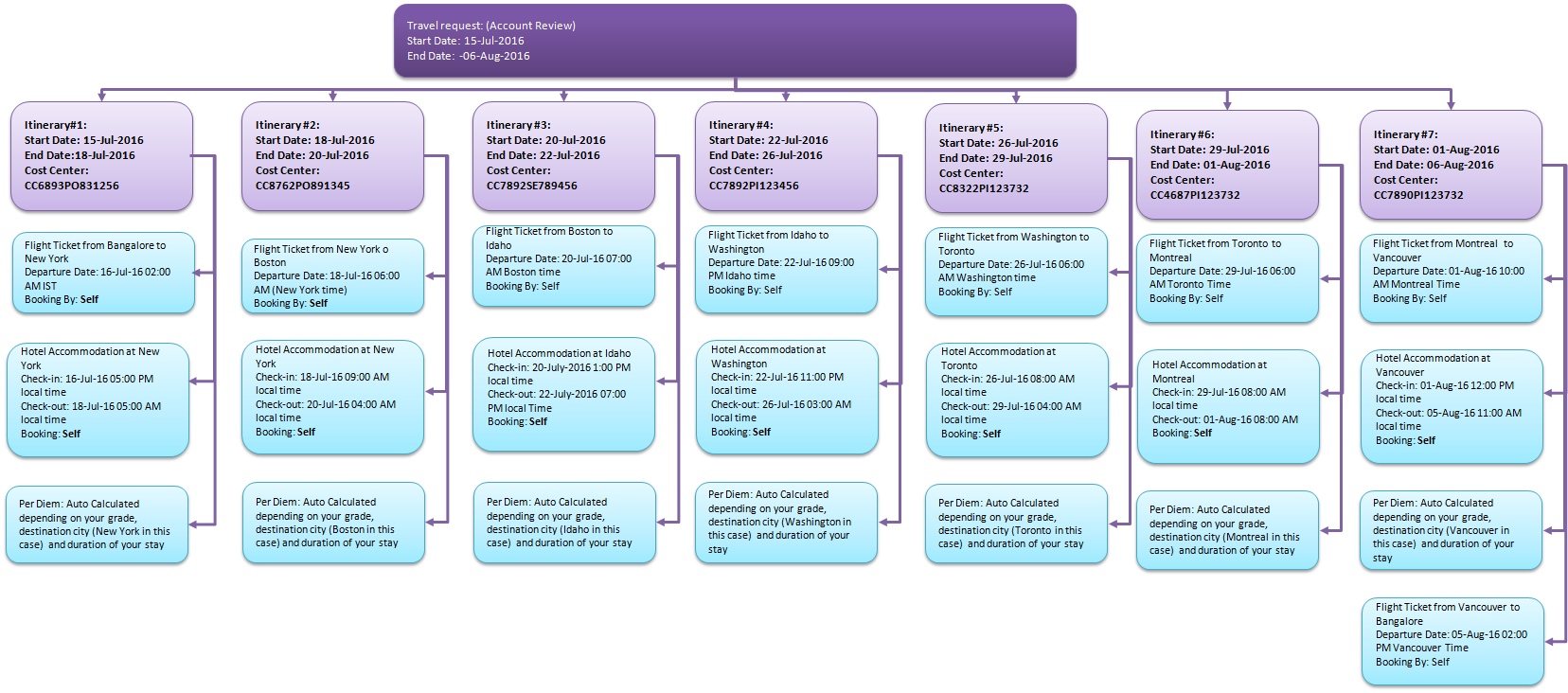
Examples of TR and its itineraries
- Ramesh, the senior support engineer at Mysore office is selected to provide onsite production support for a product developed by Excelsoft.
- He is expected to stay in London for a month
- He wants to assign all the travel costs to a cost center associated with the project
-
Ramesh’s travel schedule is:
Start / Departure / Lodging Date-time Arrival/Checkout Date-time From City To City Description 01-Feb-2016 4:00 PM Indian Standard Time (IST) 01-Feb-2016 08:00 PM IST Mysore Bangalore To Bangalore Airport by taxi 02-Feb-2016 07:30 AMIST 02-Feb-2016 01:00 PM London Time Bangalore London Fly to London From Bangalore 02-Feb-2016 01:00 PM London Time 01-March-2016 01:00 PM London Time London London Stay in London to provide product support 01-March-2016 01:00 PM London Time 02-March-2016 05:00 AM IST London Bangalore Fly from London to Bangalore 02-March-2016 05:00 AM IST 02-March-2016 05:00 AM IST">02-March-2016 09:00 AM IST Bangalore Mysore Return to Mysore by taxi - He wants to assign all the travel costs to a cost center associated with the project.
- Ramesh wants the company to take care of all the bookings (flight, taxi, etc.) and provide assistance to all the travel services.
-
He wants to collect daily Per Diem as advance amount. According to the company travel policy, Per Diem will be calculated based on his grade and destination city. The total Per Diem amount will depend on duration of his stay at the destination city. The duration of stay is calculated as the difference between arrival date-time at the destination city and departure date-time from the destination city, in this case from 02-Feb-2016 1:00 PM (London time) to 01-March-2016 1:00 PM (London time).
For more information refer to – How is Per Diem calculated? - The diagram outlines the structure of Travel Request for this example
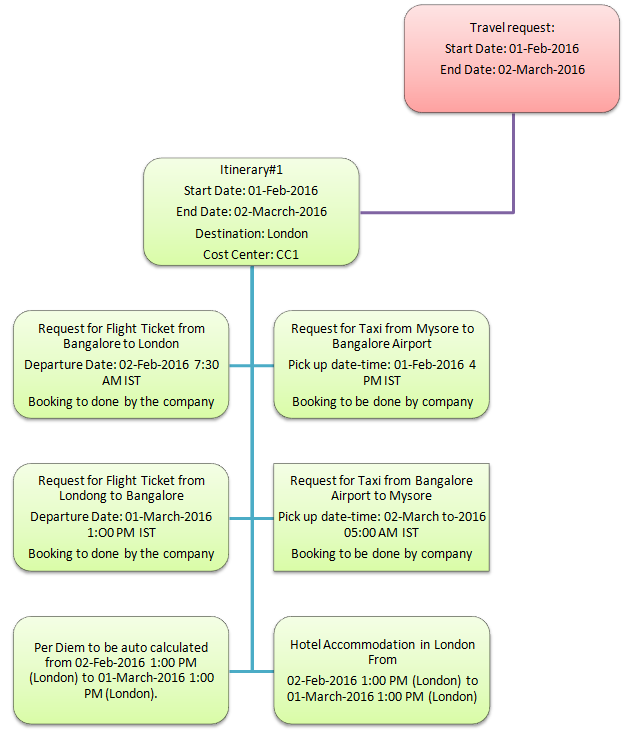
- Nina, the business development manager working at Excelsoft’s Noida office is going on a sales trip to North America and Europe.
- She is expected to visit Boston, Vancouver, London and Paris as part of this trip. She plans to return to India from Paris, and her plan is to start from Noida on 11-Mar-2016 and return on 14-April-2016.
-
Nina’s travel plan looks something like this:
Start / Departure / Lodging Date-time Arrival / Checkout Date-time From City To City Description 11-Mar-2016 10:00 PM Indian Standard Time (IST) 11-Mar-2016 12:00 PM IST Noida New Delhi To Delhi Airport from Noida by taxi 12-March-2016 03:00 AM IST 12-March-2016 06:00 PM Boston time New Delhi Boston Fly to Boston From New Delhi 12-March-2016 06:00 PM Boston time 19-March-2016 06:00 AM Boston Time Boston Boston Stay in Boston to meet clients 19-March-2016 06:00 AM Boston Time 19-March-2016 12:00 PM Vancouver Time Boston Vancouver Fly to Boston from Vancouver 19-March-2016 12:00 PM Vancouver Time 26-March-2016 06:00 PM Vancouver Time Vancouver Vancouver Stay in Vancouver to meet the clients 26-March-2016 06:00 PM Vancouver Time 27-March-2016 11:00 AM London Time Vancouver London Fly from Vancouver to London 27-March-2016 11:00 AM London Time 07-April-2016 01:00 PM London Time London London Stay in London to meet clients 07-April-2016 01:00 PM London Time 07-April-2016 03:00 PM Paris Time London Paris Fly to Paris from London 07-April-2016 03:00 PM Paris Time 13-April-2016 11:00 AM Paris time Paris Paris Stay in Paris to meet clients 13-April-2016 11:00 AM Paris time 13-April-2016 11:00 PM IST Paris New Delhi Fly back to New Delhi 13-April-2016 11:00 PM IST 14-April 01:00 AM IST New Delhi Noida Return to Noida by taxi - Company has decided to take care of all the bookings and other travel expenses. She will be paid Per Diem amount for her stay at the above mentioned cities.
- Nina has decided to assign costs to respective cost centers of the clients.
-
She will get Per Diem as advance amount. According to the company travel policy, Per Diem will be calculated based on her grade and destination city. The total Per Diem amount will depend on the duration of her stay at the destination cities. The duration of stay is calculated as the difference between arrival date-time at the destination city and departure date-time from the destination city.
In this case, Nina needs Per Diem for lodging and boarding expenses at the following cities:
Destination City Arrival Date Time From City Boston 12-Mar-2016 06:00 PM (Boston time) 19-March-2016 06:00 AM (Boston Time) Vancouver 19-Mar-2016 12:00 PM (Vancouver time) 26-March-2016 06:00 PM(Vancouver time) London 27-March-2016 11:00 AM (London time) 07-April-2016 01:00 PM (London time) Paris 07-April-2016 12:00 PM (Paris time) 13-April-2016 11:00 AM (Paris Time)
For more information refer to – How is Per Diem calculated? - Since Nina wants to assign costs to the cost centers of respective clients and also wants to claim Per Diem as per the business destination city, she needs to create multiple itineraries as shown in the diagram.
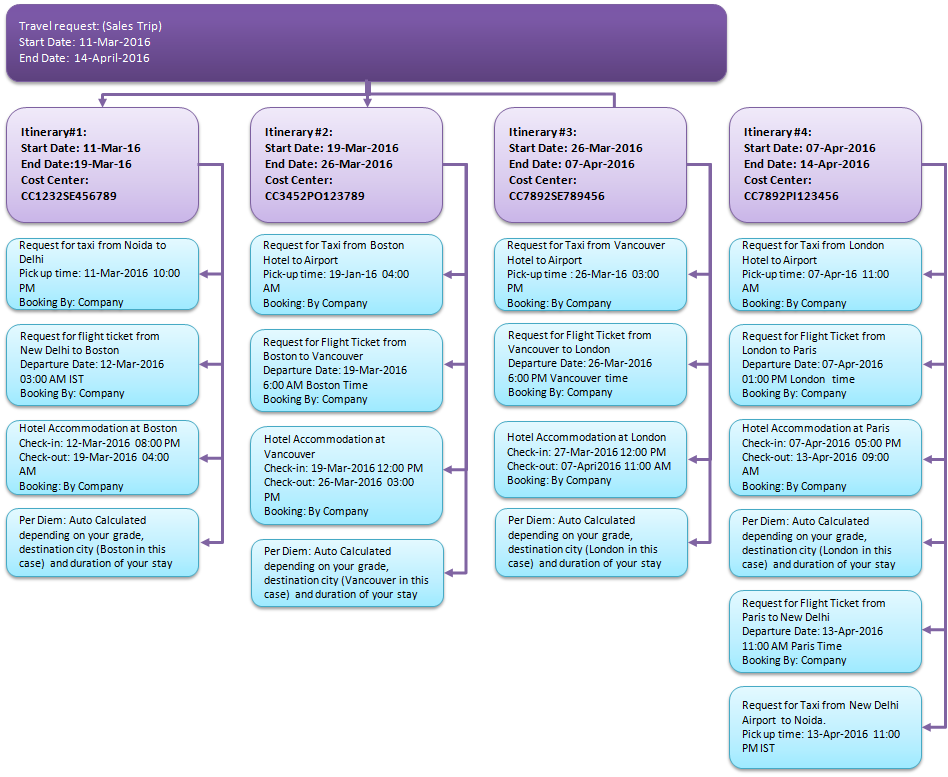
- Kiran, the project manager at Excelsoft’s Hyderabad office is visiting Mysore to meet clients and he is expected to stay in Mysore for a week.
-
Kiran’s Travel plan is:
Start / Departure / Lodging Date-time Arrival / Checkout Date-time From City To City Description 10-May-2016 04:00 PM 10-May-2016 05:00 PM Hyderabad Residence Hyderabad Airport Take a taxi to Airport 10-May-2016 07:00 PM 10-May-2016 08:30 PM Hyderabad Bangalore Fly to Bangalore from Hyderabad 10-May-2016 08:30 PM 10-May-2016 11:30 PM Bangalore Mysore Take taxi from Bangalore to Mysore 10-May-2016 11:30 PM 18-May-2016 01:00 PM Mysore Mysore Stay in Mysore for review meeting with clients 18-May-2016 01:00 PM 18-May-2016 06:00 PM Mysore Bangalore Take a taxi from Mysore to Bangalore Airport 18-May-2016 08:30 PM 18-May-2016 10:00 PM Bangalore Hyderabad Fly back to Hyderabad from Bangalore 18-May-2016 10:00 PM 18-May-2016 11:00 PM Hyderabad Airport Residence Take a taxi from Airport to residence - All the travel expenses will be assigned to the cost center of respective clients.
- All the booking and accommodation arrangement will be made by the company, but Per Diem will be paid as advance amount.
- Kiran’s advance amount will include the Per Diem for the duration of the stay. According to the company travel policy, Per Diem will be calculated based on his grade and destination city. The total Per Diem amount will depend on the duration of his stay at the destination city. The duration of stay is calculated as the difference between arrival date-time at the destination city and departure date-time from the destination city. In this case, he will be paid Per Diem amount for staying in Mysore from 10-May-2016 08:30 PM to 18-May-2016 8:30 PM (inclusive of Mysore and Bangalore).
- For more information refer to – How is Per Diem calculated?
- Kiran will structure his TR as:
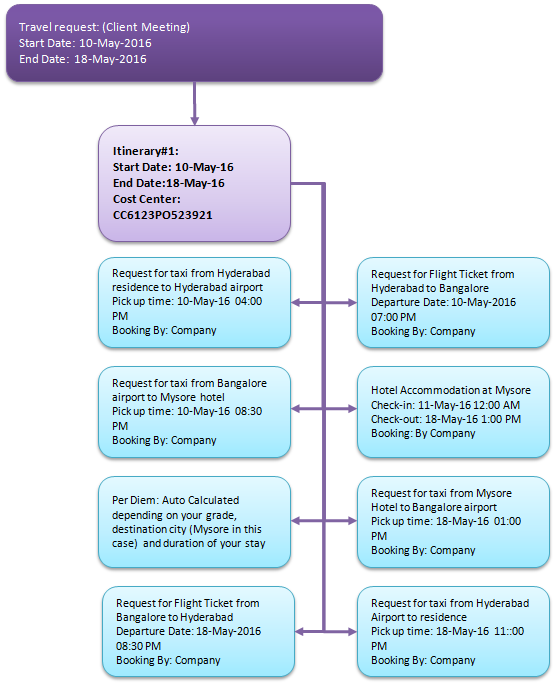
- Lakshmi, the pre sales consultant at Excelsoft’s Mysore branch is visiting various branches of Excelsoft to be trained on new products.
-
Lakshmi’s Travel plan is scheduled as:
Start / Departure / Lodging Date-time Arrival / Checkout Date-time From City To City Description 01-July-2016 02:30 PM 02-July-2016 04:00 AM Bangalore Hyderabad Take a train to Hyderabad 02-July-2016 04:00 AM 09-July-2016 06:00 AM Hyderabad Hyderabad Stay in Hyderabad to attend product trainings from development team 09-July-2016 06:00 AM 09-July-2016 08:00 AM Hyderabad New Delhi Fly to New Delhi from Hyderabad 09-July-2016 08:00 AM 09-July-2016 11:00 AM New Delhi Noida Reach Noida by Taxi 09-July-2016 11:00 AM 20-July-2016 01:00 AM Noida Noida Stay in Noida to attend product trainings from Development team 20-July-2016 01:00 AM 20-July-2016 03:00 AM Noida New Delhi Take a taxi from Noida to New Delhi airport 20-July-2016 05:00 AM 20-July-2016 08:30 AM New Delhi Bangalore Fly to Bangalore from New Delhi 20-July-2016 02:00 PM 20-July-2016 06:00 PM Bangalore Mysore Drive to Mysore 20-July-2016 06:00 PM 29-July-2016 06:00 PM Mysore Mysore Stay in Mysore and attend product trainings from development team 29-July-2016 06:00 PM 29-July-2016 09:00 PM Mysore Bangalore Drive back to Bangalore - She wants to drive by herself between Mysore and Bangalore, but wants the company to take care of all her other bookings (flight, taxi, etc).
-
Lakshmi’s advance amount will include Per Diem for duration of stay at the respective cities. According to the company travel policy, Per Diem will be calculated based on her grade and destination cities. The total Per Diem amount will depend on the duration of her stay at the destination city. The duration of stay is calculated as the difference between arrival date-time at the destination city and departure date-time from the destination city.
In this case, Lakshmi needs Per Diem for staying in Hyderabad, Noida, and Mysore for the mentioned duration:
Destination Arrival Date Time Departure Date Time Hyderabad 02-July-2016 04:00 AM 09-July-2016 06:00 AM Noida 09-July-2016 11:00 AM 20-July-2016 04:00 AM Mysore 20-July-2016 06:00 PM 29-July-2016 06:00 PM - Lakshmi has decided to assign the cost of all the travel expenses under a common pre sales cost center. However, she will be applying for Per Diem for staying in the above mentioned cities.
- Since Lakshmi is claiming Per Diem for her stay, she has to create three itineraries as Per Diem is calculated based on the destination city of an itinerary. The diagram shows the TR structure created by Lakshmi:
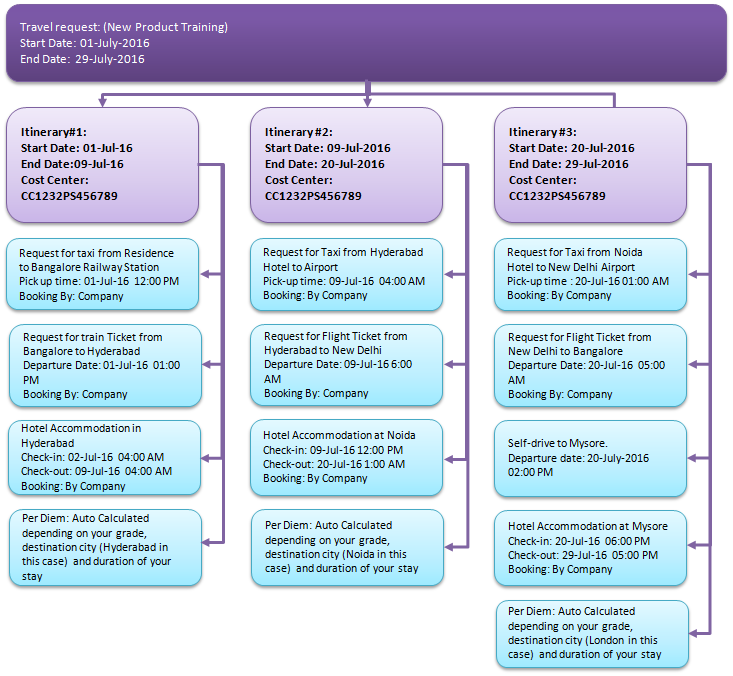
- Alia, the senior business development manager at Excelsoft’s Mysore office is visiting all the premium clients in North America as part of annual account review meetings.
- She wants to start this trip from 15-July-2015 and meet all the premium clients in the US and Canada over a period of one month, and she wants to make all the travel arrangements by herself and later apply for reimbursement of all the travel expenses.
- However, she wants to apply for Per Diem
-
Alia’s travel schedule is:
Start / Departure / Lodging Date-time Arrival / Checkout Date-time From City To City Description 15-July-2016 07:00 PM Indian Standard Time (IST) 15-July-2016 11:00 PM (IST) Mysore Bangalore Drive to Bangalore 16-July-2016 02:00 AM (IST) 16-July-2016 05:00 PM local (New York) time Bangalore New York Flight to New York 16-July-2016 05:00 PM local (New York) time 18-July-2016 06:00 AM local (New York) time New York New York Stay in New York to meet clients 18-July-2016 06:00 AM local (New York time) 18-July-2016 09:00 AM Boston time New York Boston Fly to Boston from New York 18-July-2016 09:00 AM local (Boston) time 20-July-2016 07:00 AM local (Boston) time Boston Boston Stay in Boston to meet clients 20-July-2016 07:00 AM Boston time 20-July-2016 01:00 PM Idaho Time Boston Idaho Fly from Boston to Idaho 20-July-2016 01:00 PM Idaho time 22-July-2016 09:00 PM Idaho time Idaho Idaho Stay in Idaho to meet the clients 22-July-2016 09:00 PM Idaho Time 22-July-2016 11:00 PM Washington time Idaho Washington Fly to Washington from Idaho 22-July-2016 11:00 PM Washington time 26-July-2016 06:00 AM Washington time Washington Washington Stay in Washington to meet the clients 26-July-2016 06:00 AM Washington time 26-July-2016 08:00 AM Toronto time Washington Toronto Fly to Toronto from Washington 26-July-2016 08:00 AM Toronto time 29-July-2016 06:00 AM Toronto time Toronto Toronto Stay in Toronto to meet the clients 29-July-2016 06:00 AM Toronto time 29-July-2016 08:00 AM Montreal time Toronto Montreal Fly to Montreal from Toronto 29-July-2016 08:00 AM Montreal time 01-Aug-2016 10:00 AM Montreal time Montreal Montreal Stay in Montreal to meet the clients 01-Aug-2016 10:00 AM Montreal time 01-Aug-2016 12:00 PM Vancouver time Montreal Vancouver Fly to Vancouver from Montreal 01-Aug-2016 12:00 PM Vancouver time 05-Aug-2016 02:00 PM Vancouver time Vancouver Vancouver Stay in Vancouver to meet clients 05-Aug-2016 02:00 PM Vancouver time 06-Aug-2016 11:00 AM IST Vancouver Bangalore Fly from Vancouver to Bangalore 06-Aug-2016 11:00 AM IST 06-Aug-2016 06:00 PM IST Bangalore Mysore Drive to Mysore - Alia will be assigning the travel costs to the cost centers of respective projects.
-
She wants to apply for Per Diem. According to the company travel policy, Per Diem will be calculated based on her grade and destination city. The total Per Diem amount will depend on the duration of her stay at the destination cities. The duration of stay is calculated as the difference between arrival date-time at the destination city and departure date-time from the destination city.
In this case, she will be given Per Diem for staying in:
For more information refer to – How is Per Diem calculated?Destination City Arrival Date Time Departure Date Time New York 16-July-2016 05:00 PM (New York time) 18-July-2016 06:00 AM (New York time) Boston 18-July-2016 09:00 AM (Boston time) 20-July-2016 07:00 AM (Boston time) Idaho 20-July-2016 1:00 PM (Idaho time) 22-July-2016 09:00 PM (Idaho time) Washington 22-July-2016 11:00 PM (Washington time) 26-July-2016 06:00 AM (Washington time) Toronto 26-July-2016 08:00 AM (Toronto time) 29-July-2016 06:00 AM (Toronto time) Montreal 29-July-2016 08:00 AM (Montreal time) 01-Aug-2016 10:00 AM (Montreal time) Vancouver 01-Aug-2016 12:00 PM (Vancouver time) 05-Aug-2016 02:00 PM (Vancouver time) - The diagram shows how TR can be structured for this example.
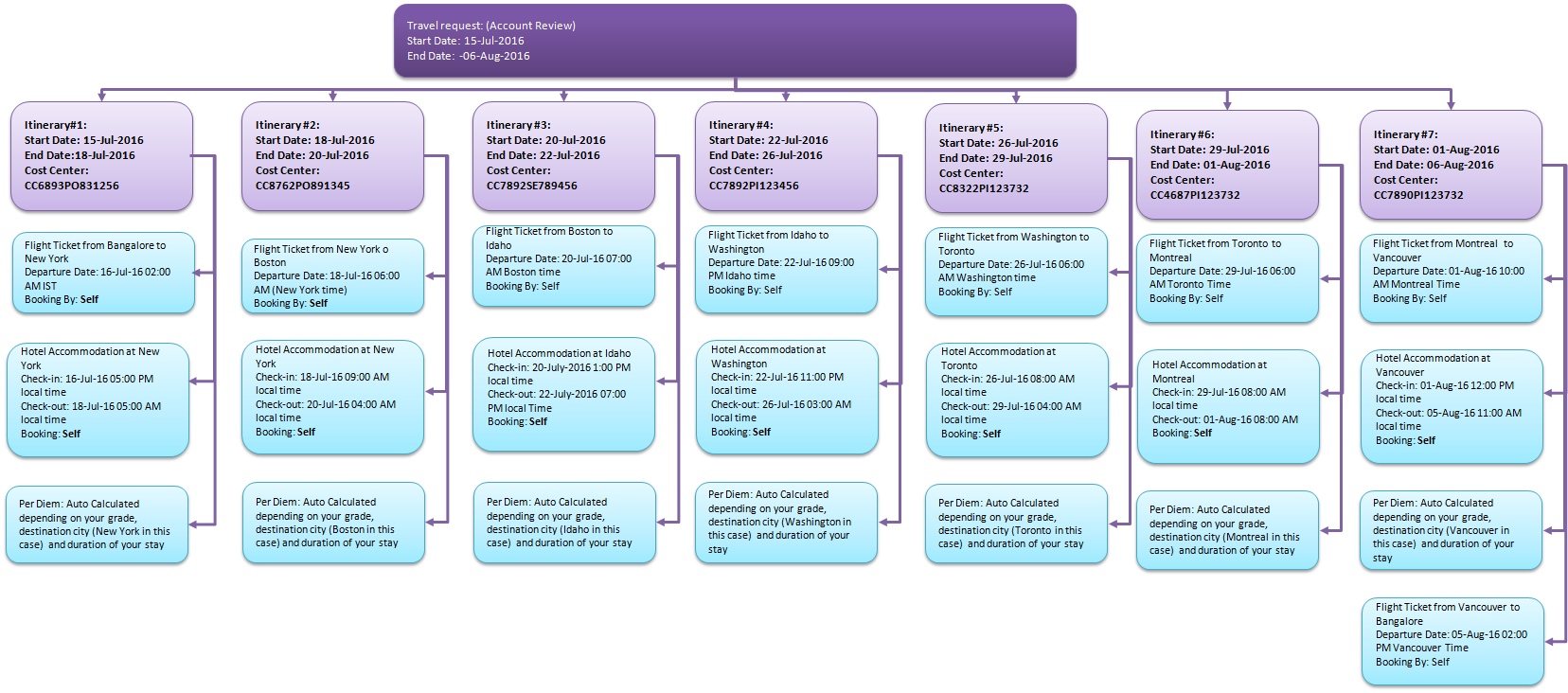
- John, the business head of Content Team at Excelsoft’s Bangalore office is instructed to undertake business travel from 21-Sep-2016 to 08-Oct-2016, which includes visits to Mysore and Noida offices for review of Content projects, and a visit to London for review with a customer.
-
John’s Travel Schedule is:
Start / Departure / Lodging Date-time Arrival / Checkout Date-time From City To City Description 21-Sep-2016 06:00 AM Indian Standard Time (IST) 21-Sep-2016 09:00 AM IST Bangalore Mysore Drive to Mysore 21-Sep-2016 09:00 AM IST 21-Sep-2016 05:00 PM IST Mysore Mysore Stay in Mysore for content project reviews 21-Sep-2016 05:00 PM IST 21-Sep-2016 09:00 PM IST Mysore Bangalore Drive to Bangalore 22-Sep-2016 07:00 AM IST 22-Sep-2016 10:00 AM IST Bangalore New Delhi Fly to New Delhi from Bangalore 22-Sep-2016 10:00 AM IST 22-Sep-2016 12:00 PM IST New Delhi Noida Take a Taxi to Noida 22-Sep-2016 12:00 PM IST 30-Sep-2016 04:00 AM IST Noida Noida Stay in Noida to review content projects 30-Sep-2016 04:00 AM IST 30-Sep-2016 08:00 AM London time New Delhi London Fly to London 30-Sep-2016 08:00 AM London time 07-Oct-2016 02:00 PM London time London London Stay in London for review with customer 07-Oct-2016 02:00 PM London time 08-Oct-2016 05:00 AM IST London Bangalore Fly back to Bangalore - John wants the company to take care of all flight ticket bookings and outstation taxis. But, he will be driving between Mysore and Bangalore, and apply for reimbursement later.
-
He will be receiving Per Diem as advance amount. According to the company travel policy, Per Diem will be calculated based on his grade and destination city. The total Per Diem amount will depend on the duration of his stay at the destination cities. The duration of stay is calculated as the difference between arrival date-time at the destination city and departure date-time from the destination city.
In this case, John will be receiving Per Diem for staying in:
Destination City Arrival Date Time Departure Date Time Mysore 21-Sep-2016 09:00 AM IST 21-Sep-2016 05:00 PM IST Noida 22-Sep-2016 10:00 AM IST 30-Sep-2016 04:00 AM IST London 30-Sep-2016 08:00 AM (London Time) 07-Oct-2016 02:00 PM (London Time)
For more information refer to – How is Per Diem calculated? - John has decided to assign the travel expenses to respective cost centers.
- John’s TR can be created as:
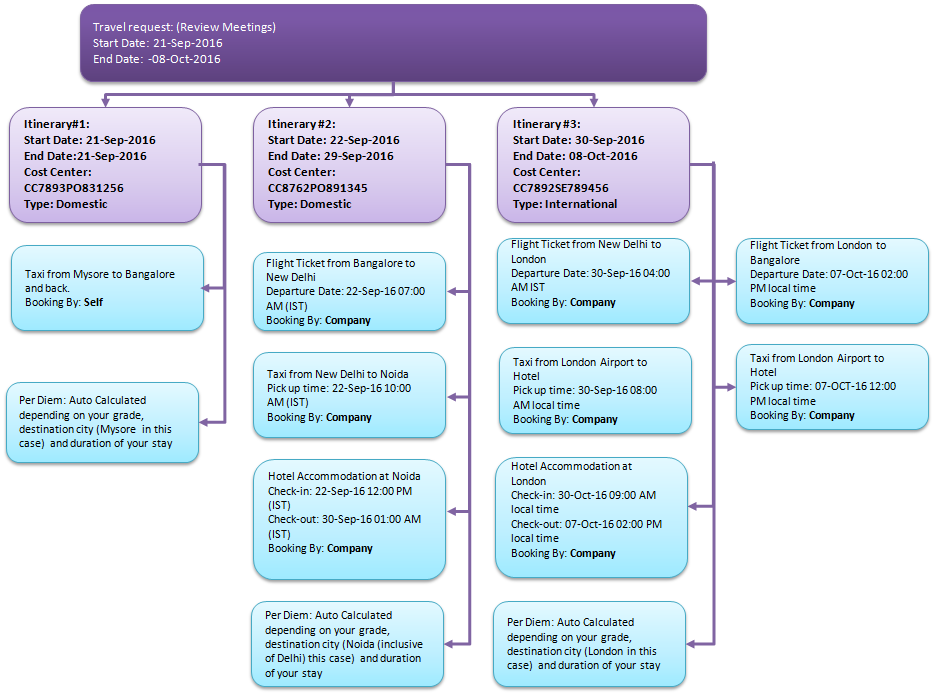
About Approval Process
Yes, Travel Request (TR) must be approved before starting any business trip. There are three levels of approvers and their hierarchy is shown below (listed from highest to lowest).
Your travel request will be marked as approved only after all the three approvers approve it. As soon as you send a TR for approval, it will first reach ‘Approver#1’. After ‘Approver#1’ approves it, it will go to ‘Approver#2’ for approval, and then to ‘Approver#3’. The TR will be marked as approved only after ‘Approver#3’ approves it.
However, TR will be marked as rejected even if any Approver rejects it. The TR will not be further propagated for any further reviews. For example, if TR has been approved by ‘Approver#1’, but if ‘Approver#2’ rejects it, then it will be immediately marked as rejected and will not be sent to Approver#3 or even to Approver#1 for any further reviews. Rejected TR will be immediately marked as closed and no further actions will be allowed. If the user intends to resubmit a rejected TR, then it must be submitted as a new TR.
- Approver#3
- Approver#2
- Approver#1
Your travel request will be marked as approved only after all the three approvers approve it. As soon as you send a TR for approval, it will first reach ‘Approver#1’. After ‘Approver#1’ approves it, it will go to ‘Approver#2’ for approval, and then to ‘Approver#3’. The TR will be marked as approved only after ‘Approver#3’ approves it.
However, TR will be marked as rejected even if any Approver rejects it. The TR will not be further propagated for any further reviews. For example, if TR has been approved by ‘Approver#1’, but if ‘Approver#2’ rejects it, then it will be immediately marked as rejected and will not be sent to Approver#3 or even to Approver#1 for any further reviews. Rejected TR will be immediately marked as closed and no further actions will be allowed. If the user intends to resubmit a rejected TR, then it must be submitted as a new TR.
As mentioned here, there are three levels of approvers and their hierarchy is as shown below (listed order from highest to lowest).
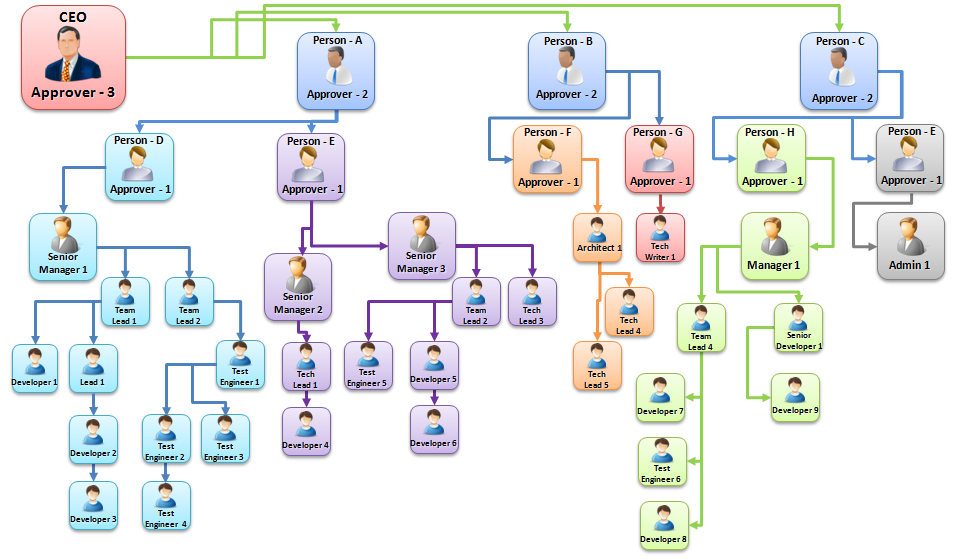
For example:
- Approver#3
- Approver#2
- Approver#1
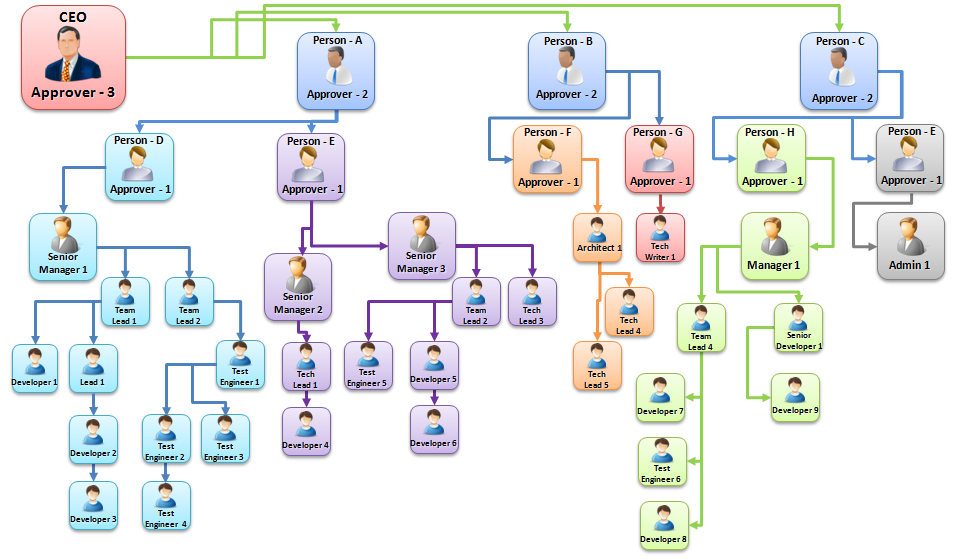
For example:
- All the TRs of ‘Developer-2’ will be approved by ‘Person-D’ (Approver#1), ‘Person-A’ (Approver#2) and CEO (Approver#3).
- All the TRs of ‘Senior Manager 1’ will be approved by ‘Person-D’ (Approver#1), ‘Person-A’ (Approver#2) and CEO (Approver#3).
- All TRs of ‘Tech Lead 5’ has to go through ‘Person F’ (Approver#1), ‘PersonB’(Approver#2) and CEO (Approver#3).
Approvers of your Travel Request will be displayed at the bottom of the page used to create or view TRs. For example, the screenshot of a page displayed when user tries to create new TR shows the approvers of the user. It will be displayed at the bottom of every TR page (new or existing).
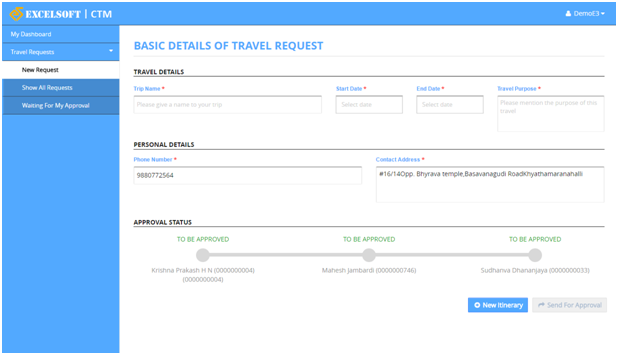
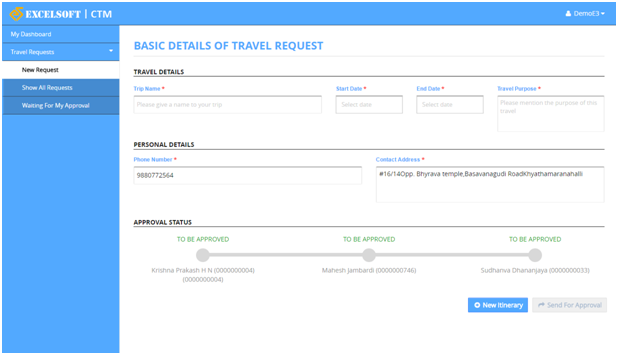
As an approver, you can perform any of the following actions on a Travel Request (TR)
- Approve a TR: Once approved, TR will go the next higher level approver before it is final approved by Approver#3. Submitter cannot edit TR once it has been sent for approval. However, TR will be in editable state when it reaches Approver#1 and can be edited only by Approver#1. As soon as Approver#1 approves a TR, it will be locked and cannot be edited thereafter by anyone unless subsequent approvers send back the TR to the concerned submitter.
- Reject a TR: Once rejected,TR will be marked as ‘Closed’ and no further changes can be made to the TR. If you intend to reopen a closed TR, then you have to submit a new TR.
- Send Back a TR: Approver can send back a TR to the submitter. This option is available at all the approval levels. Submitter can now make changes to the TR, but has to resubmit for approval and the approval process will restart from Approver#1.
For your Travel Request (TR) to be sent for approval, you need to mark all its itineraries as confirmed. You can do that by:
- Selecting the TR
- Selecting the itinerary, which you want to mark as confirmed
- Go to ‘Preview and Confirm’ tab
- Scroll down and click on ‘Confirm’ button (if all the details are correct)
- Repeat this for all the itineraries that are ready to ‘Confirm’
- Once all the itineraries are in ‘Confirmed’ state, ‘Send for Approval’ button will be enabled to send your TR for approval
As indicated in the diagrams, at every level of approval/rejection; you will be notified by an email.
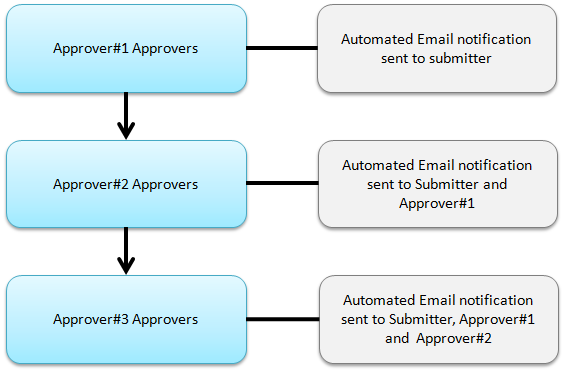
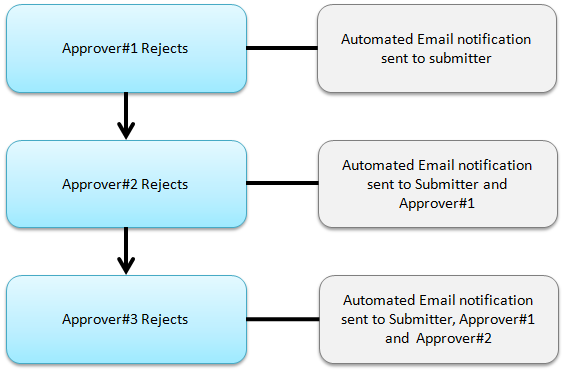
You can also check the status by following the below steps:
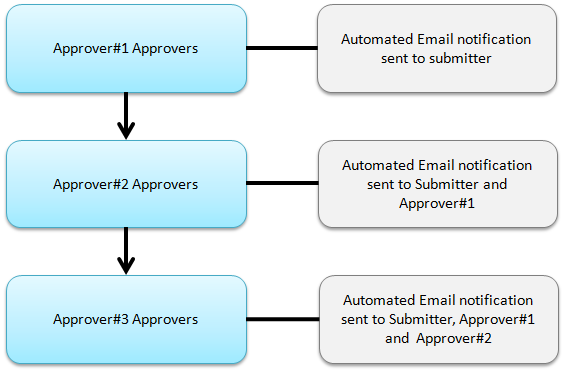
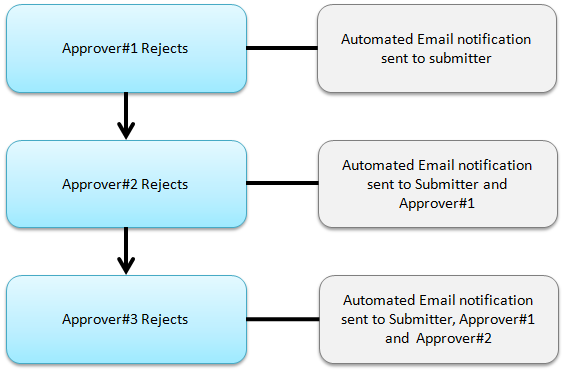
You can also check the status by following the below steps:
- Login to the application
- Click on the “Show All Request” menu item
- In the resulting page, all your Travel Requests (TRs) will be listed with their status. You can also filter TRs by their status: ‘Approved’, ‘Pending Approval’, ‘Rejected’ and ‘Not sent for Approval’
No, you cannot edit your Travel Request (TR) once it has been sent for approval. However, TR will be in editable state when it reaches Approver#1 and can be edited only by Approver#1. As soon as Approver#1 approves a TR, it will be locked and cannot be edited thereafter by anyoneunless subsequent approvers send back the TR to the concerned submitter. For more refer to - As an approver what all actions I can take on a Travel Request?
TR will be marked as ‘Closed’ and no further changes can be made to the TR. If you intend to reopen a closed TR, then you have to submit a new TR.
Yes, you can send back a Travel Request (TR) to the submitterwithout approving or rejecting it. This option is available at all the approval levels. After TR is sent back, submitter can make changes to the TR, but has to resubmit it for approval and the approval process will restart from Approver#1.
For example - TR1234 has been approved by Approver#2 and sent to Approver#3 for his approval. If Approver#3 sends back this TR, it will go to submitter for changes/clarifications as suggested/requested by Approver#3. When submitter resubmits TR1234, approval process will not start from Approver#3 (who had sent the TR back), but it has go through approval process from the beginning; that is – it has to be approved again by Approver#1, followed by Approver#2 and then by Approver#3.
For example - TR1234 has been approved by Approver#2 and sent to Approver#3 for his approval. If Approver#3 sends back this TR, it will go to submitter for changes/clarifications as suggested/requested by Approver#3. When submitter resubmits TR1234, approval process will not start from Approver#3 (who had sent the TR back), but it has go through approval process from the beginning; that is – it has to be approved again by Approver#1, followed by Approver#2 and then by Approver#3.
About Booking and Travel Desk
ES-CTM is NOT INTEGRATED with any external reservation system. Booking (tickets, hotel, taxi, etc.) has to be made on an appropriate external reservation system. However, booking reference numbers (example: PNR Number) will be updated in ES-CTM to help you track the reservation status and other relevant details.
You have to raise the request while creating an itinerary for business destination. You can use the ‘Booking and Advance’ request tab to raise your requests.
Based on your request, Travel Desk will book the tickets and make necessary accommodation arrangements. Please note that booking/reservation will be done on an external reservation system, which is NOT INTEGRATED with this application (ES-CTM). As soon as the Travel Desk successfully completes the bookings on the external reservation system, they will update the reference number (ex: PNR) in ES-CTM for future reference by the submitter or Travel Desk. Reference number can be used to track reservation/booking status on the external reservation system that was used for booking/reservation.
Based on your request, Travel Desk will book the tickets and make necessary accommodation arrangements. Please note that booking/reservation will be done on an external reservation system, which is NOT INTEGRATED with this application (ES-CTM). As soon as the Travel Desk successfully completes the bookings on the external reservation system, they will update the reference number (ex: PNR) in ES-CTM for future reference by the submitter or Travel Desk. Reference number can be used to track reservation/booking status on the external reservation system that was used for booking/reservation.
No, you have to track the reservation status using the external reservation system that was used for booking tickets or accommodation. ES-CTM is not integrated with any external reservation system. But booking reference numbers (like PNR) will be updated in ES-CTM which can be used later to track the status on the external reservation system.
Travel Desk will assist you to book tickets, accommodation arrangements, etc. The details of travel desk available at the various branches of Excelsoft are:
At Mysore, Bangalore, and Hyderabad Offices:
Travel Desk is currently managed by Mr. Chandrashekar R and he will assist you in booking tickets/accommodation. His email ID is chandrashekarr@excelindia.com and is available at the extension 2247 (Mysore office).
At Noida:
Contact Mr. Vikas Kumar. His email ID is vikas.kumar@excelindia.com and can also be reached at 9650087866.
At Mysore, Bangalore, and Hyderabad Offices:
Travel Desk is currently managed by Mr. Chandrashekar R and he will assist you in booking tickets/accommodation. His email ID is chandrashekarr@excelindia.com and is available at the extension 2247 (Mysore office).
At Noida:
Contact Mr. Vikas Kumar. His email ID is vikas.kumar@excelindia.com and can also be reached at 9650087866.
Yes. You can make your own bookings, and claim for the expenses when applying for reimbursement. While creating an itinerary, you can indicate your booking preferences in the ‘Booking and Advance Request’ tab. For example, when requesting for flight ticket, you can indicate if you want the booking to be done by the company, by the customer, or if it is going to be self-booking. For self-bookings, you have the option of requesting the advance amount (as per your eligibility).
When requesting for flight ticket it is mandatory to specify your intended departure date - time. You may not know the exact flight schedule, but specifying your intended departure date - time helps the Travel Desk to book tickets that matches (or closely matches) your schedule. To make things easy for the Travel Desk, it is recommended that you check the available flight schedule and then specify your intended arrival/departure date-time.
About claims and reimbursements
Travel Expenses claims and reimbursement modules are NOT available in the current version. Current version only supports workflows related to submitting a Travel Request (TR) and its approval process. Please refer to the Roadmap for more information on future releases.
There are two options:
- Contact finance department to transfer additional amount. But this has to be approved by the approvers before finance department can transfer the money to your account or forex card.
- You can pay for the expenses and apply for reimbursement with valid receipts and reasons. But make sure you have spent for valid business purposes and have strong reasons to justify your spending.
About customer Support
If you have any issues, please email it to esctmsupport@excelindia.com. You can also reach the development/support team at extension 2249 (Mysore Office).
About Per Diem and advance amount
Per diem (Latin for "per day" or "for each day") is a daily allowance for expenses—a specific amount of money an organization gives to an individual, often an employee, per day to cover living expenses when traveling for work.
As per the Excelsoft’s travel policy, Per Diem covers only meals and not accommodation. In most cases, accommodation expenses will be incurred by the company. However, if employee has borne the accommodation expenses, it will be reimbursed on submission of receipts (and validation of the same).
Per Diem has two parts, actual per diem amount (base amount) and miscellaneous amount. So, Per Diem amount per day = Base Amount+ Miscellaneous amount. Both the base and miscellaneous amounts depend on your eligibility.
Example, if you are eligible for 35 US Dollars per day as base Per Diem amount and 10 US Dollars for Miscellaneous expenses, then your total Per Diem per day is 45 US Dollars (Base amount + Miscellaneous amount)
Per Diem Breakup for Meals:
For meals, Base Per Diem amount is allocated as:
As per the Excelsoft’s travel policy, Per Diem covers only meals and not accommodation. In most cases, accommodation expenses will be incurred by the company. However, if employee has borne the accommodation expenses, it will be reimbursed on submission of receipts (and validation of the same).
Per Diem has two parts, actual per diem amount (base amount) and miscellaneous amount. So, Per Diem amount per day = Base Amount+ Miscellaneous amount. Both the base and miscellaneous amounts depend on your eligibility.
Example, if you are eligible for 35 US Dollars per day as base Per Diem amount and 10 US Dollars for Miscellaneous expenses, then your total Per Diem per day is 45 US Dollars (Base amount + Miscellaneous amount)
Per Diem Breakup for Meals:
For meals, Base Per Diem amount is allocated as:
- 20% breakfast
- 30% lunch
- 50% dinner
Per Diem is calculated using the factors:
- Grade of the employee: Per Diem amount varies according to the grade of the employee
-
Destination city where traveller will be working.
For example:
For staying in New York, grade-x employee might get base Per Diem amount of 55 US Dollars (USD) Per Day—45 USD base Per Diem amount plus 10 US Dollars for miscellaneous expenses (total 55 US Dollars Per Day), whereas grade-y employee might get 50 US Dollars Per Day:—40 USD base Per Diem amount plus 10 USD for miscellaneous expenses.
Similarly, for Vancouver, grade-x employee might get Per Diem amount of 50 Canadian Dollars per Day— 40 Canadian Dollars base Per Diem amount plus 10 Canadian Dollars for miscellaneous expenses, whereas grade-y employee might get Per Diem amount of 45 Canadian Dollars per Day—35 USD base Per Diem amount plus 10 USD for miscellaneous expenses. -
Arrival and Departure date-time from the destination city.
For example:
Employee#A is travelling to London from 26-Jan-2016 to 15-Feb-2016. He is expected to arrive in London at 12:00PM (local time) on 26-Jan-2016 and depart from there on 15-Feb-2016 at 11:00 AM (local time). If he is eligible for 55 Pound per day (45 Base Per Diem + 10 Miscellaneous), then his total Per Diem amount for the duration of the stay will be calculated as below:- i) For 26-Jan-2016, since s/he arrived in London at noon, s/he will be paid 80% of the Base Per Diem amount and 66% of miscellaneous amount, assuming that s/he had breakfast in the flight (therefore breakfast portion of the Per Diem has been deducted). However, for unavoidable reasons if employee had to bear the breakfast expenses, it will be reimbursed on submission and validation of receipts.
- ii) From 27-Jan-2016 to 14-Feb-2016 (19 Days) s/he will be paid 80%f of full Per Diem amount; that is, 55 Pounds Per Day (45 Pounds Base Amount + 10 Pounds Miscellaneous amount)
- iii) On 15-Feb-2016 since s/he is departing at 11:00 AM from London, s/he will paid only 20% of Base Per Diem amount and 33% of miscellaneous amount (for Breakfast). This with the assumption that lunch and dinner will be provided in flight. If for unavoidable reasons employees bears the expenses of lunch/dinner, then it will be reimbursed after submission of valid receipts.
- iv) Total Per Diem for duration of stay = (80% of 45) + (66% of 10) + (19 x 45) + (19 x 10) + (20% of 45) + (33% of 10) = 36 + 6.6 + 855 + 190 + 9 + 3.3 = 1099.9 Pounds
-
Complimentary breakfast or lunch available at the hotel where the traveller will be staying during the travel.
If complimentary breakfast is available at the hotel where the traveller will be staying, then 20% will be deducted from her/his base Per Diem amount. No deductions will be made on the miscellaneous amount.
For example:
Employee#A is travelling to London from 26-Jan-2016 to 15-Feb-2016. He is expected to land in London at 12:00PM (local time) on 26-Jan-2016 and depart from there on 15-Feb-2016 at 11:00 AM (local time). He will be staying in hotel where complimentary breakfast will be provided and is eligible for 55 Pound per day (45 Pounds Base Per Diem + 10 Miscellaneous); her total Per Diem amount for the duration of her stay will be calculated as:- i) For 26-Jan-2016, since s/he landed on London at noon, s/he will be paid 80% of the Base Per Diem amount and 66% of miscellaneous amount, assuming that s/he had breakfast in the flight (therefore breakfast portion of the Per Diem has been deducted). However, for unavoidable reasons if she had to bear the breakfast expenses, it will be reimbursed on submission and validation of receipts.
- ii) From 27-Jan-2016 to 14-Feb-2016 (19 Days), per day s/he will be paid 80% of base Per Diem amount; that is, 80% of 45 Pounds , but there will be no changes in amount paid for miscellaneous expenses (in this example – 10 Pounds per day)
- iii) On 15-Feb-2016 since s/he is departing at 11:00 AM from London, she will paid only 20% of Base Per Diem amount and 33% of Miscellaneous amount (for Breakfast)
- iv) Total Per Diem for duration of stay = (80% of 45) + (66% of 10) + (19 x 80% of 45) + (19 x 10) + (20% of 45) + (33% of 10) = 36 + 6.6 + 684 + 190 + 9 + 3.3 = 928.9 Pounds
Per Diem is part of your advance amount. Apart from Per Diem, you can request for advance amount for other expenses as well. But, you cannot request amount that exceeds your eligibility limit.
Advance amount is needed when you make your own travel arrangements such as booking your own tickets, hotel, bus, etc. When requesting (in ‘Booking and Advance Request’ tab) for travel services (flight, taxi, and accommodation) you need to indicate your booking preference by selecting any one of the listed options ‘Company’ or ‘Customer’ or ‘Self’. You should choose ‘Company’ or ‘Customer’, for bookingsto be done by the company/customer.However, you CANNOT request advance amount for this type of bookings.
You can request for advance amount only for ‘Self’ bookings and the amount sanctioned will depend on your eligibility/grade. For example,a particular grade employee may be eligible to book a hotel with a room rent of not more than Rs. 3000 (Three Thousand) per day for a hotel accommodation. If s/he goes for self-booking for hotel accommodation, then s/he will be sanctioned advance amount of Rs. 3000 (or less) per day.
Advance amount is needed when you make your own travel arrangements such as booking your own tickets, hotel, bus, etc. When requesting (in ‘Booking and Advance Request’ tab) for travel services (flight, taxi, and accommodation) you need to indicate your booking preference by selecting any one of the listed options ‘Company’ or ‘Customer’ or ‘Self’. You should choose ‘Company’ or ‘Customer’, for bookingsto be done by the company/customer.However, you CANNOT request advance amount for this type of bookings.
You can request for advance amount only for ‘Self’ bookings and the amount sanctioned will depend on your eligibility/grade. For example,a particular grade employee may be eligible to book a hotel with a room rent of not more than Rs. 3000 (Three Thousand) per day for a hotel accommodation. If s/he goes for self-booking for hotel accommodation, then s/he will be sanctioned advance amount of Rs. 3000 (or less) per day.
About Eligibility and Grade
Eligibility criteria are set of guidelines on who can travel, and the travel services and facilities they can avail. Each employee is identified by a grade and for each grade there are guidelines outlined on the type of travel services and facilities that can be availed by that grade. For example, grade-x employee may be allowed to travel by any ‘class’ (‘Business’, ‘Economy’), whereas grade-y may be allowed to travel only by ‘Economy’ class.
Per Diem or advance amount (and other financial parameters) also depends on the grade of the employee. Please contact your manager to know your eligibility criteria.
Current version of the application blocks Travel Request that violates eligibility criteria. For example, if grade-y employee is not allowed to travel by air by business class, then s/he cannot make such requests. Application will not allow saving such requests until the user picks the ‘class’ allowed as per her/his eligibility.
Per Diem or advance amount (and other financial parameters) also depends on the grade of the employee. Please contact your manager to know your eligibility criteria.
Current version of the application blocks Travel Request that violates eligibility criteria. For example, if grade-y employee is not allowed to travel by air by business class, then s/he cannot make such requests. Application will not allow saving such requests until the user picks the ‘class’ allowed as per her/his eligibility.
User can still select services and facilities that are not compliant with the eligibility criteria defined for her/his grade. Non-compliant items in your TR will be highlighted in red color, but such TR is subject to approval.
Non-compliant items in submitted TR will be highlighted in red color. For example – if user has selected ‘Business Class’ flight ticket even if he is not eligible for the same, then this item will be highlighted in red when approver previews the TR. Note that - before approving a request, it is mandatory for approvers to explicitly confirm that they have seen and understood the eligibility violations.
Below is image of TR with items violating submitter’s eligibility criteria:
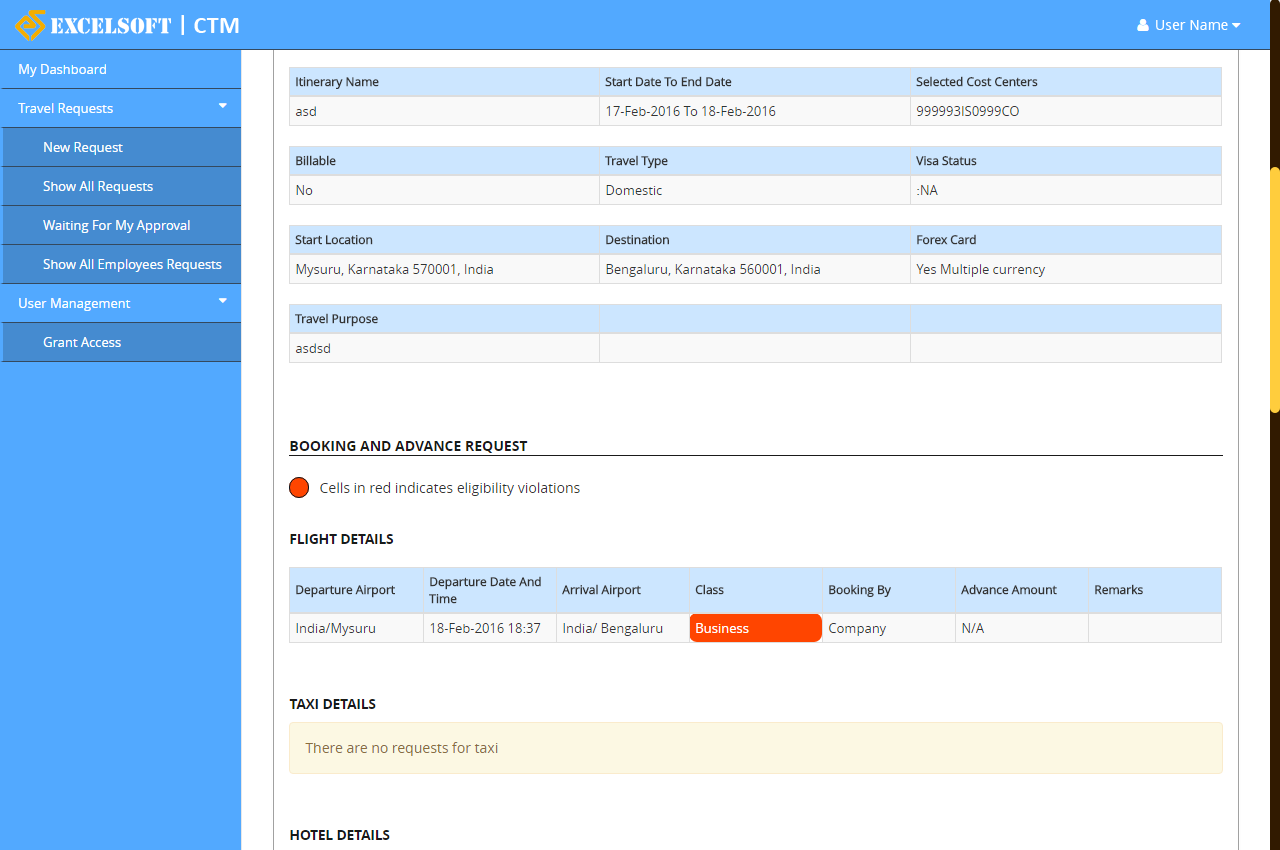
Below is image of TR with items violating submitter’s eligibility criteria:
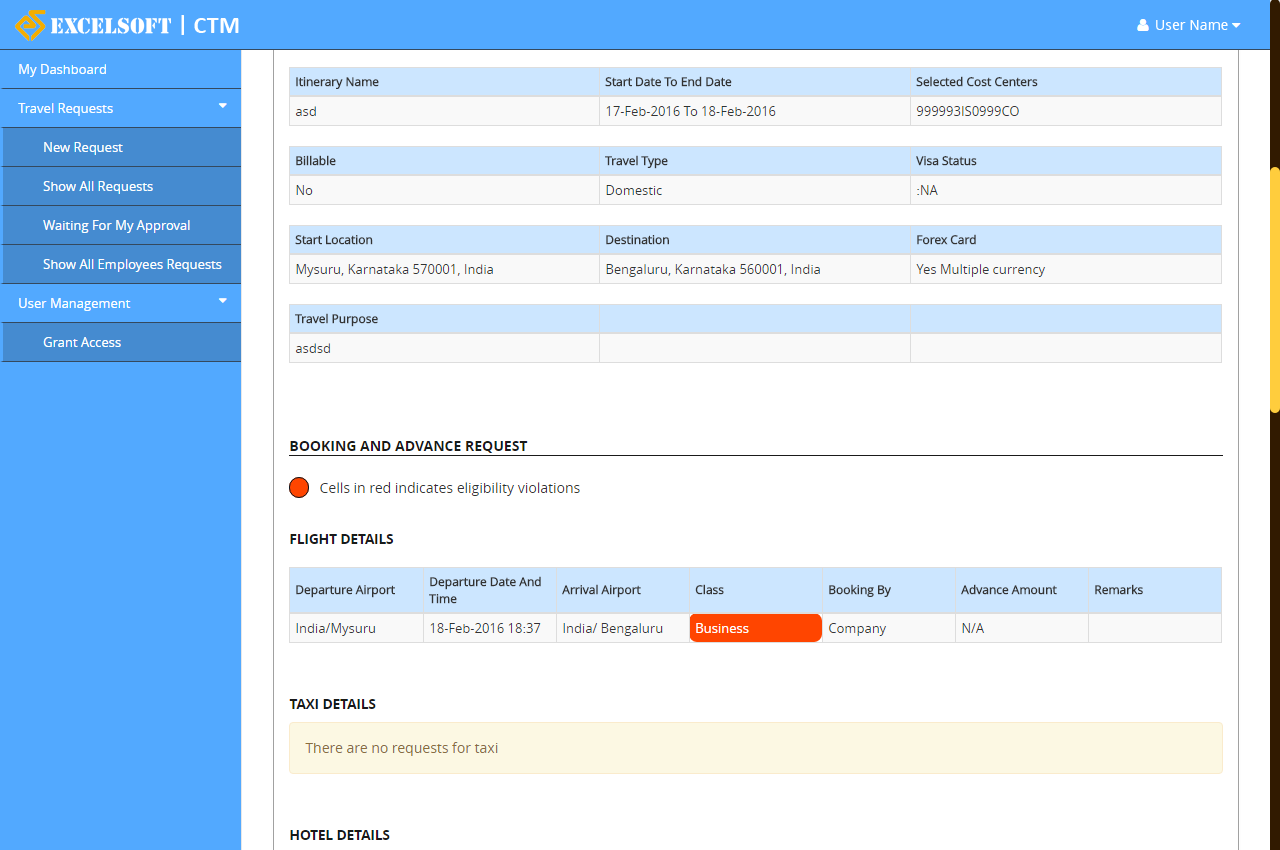
About Excelsoft Travel Policy
It is the policy outlined and adopted by Excelsoft for business trips. It helps to clarify the means by which travel should be arranged and the parameters that must be adhered to. All travel must be done according to this policy to qualify for any reimbursement. It is the intent of the company to make adequate arrangements for employees who are required to undertake business trips. It is also expected that individuals will use discretion and good judgment in spending the allocated funds for travel. Travel policy document can be found in the Company’s HRIS website: http://hris.excelindia.com/
- Login to HRIS
- In the home page click on the ‘Policies’ link (fond at the bottom row of the homepage) and this will take you to the ‘Policies’ page
- Expand the ‘General’ category and click on ‘Travel Policy’ link
Yes, it is mandatory to read the travel policy document before commencing a business trip. As you can see in the below screenshot, application does not allow users to create Travel Request (TR), unless they confirm that they haveread and understood the travel policy document.
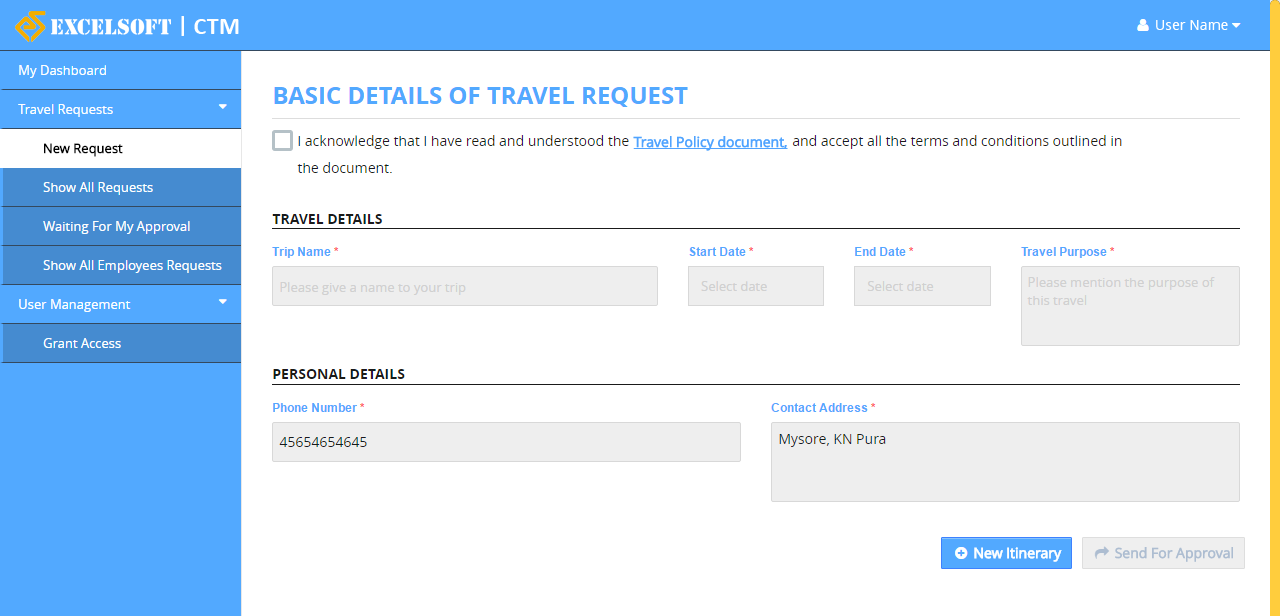
All travel must be done according to travel policy to qualify for approvals, advance payment, and any reimbursements. It is mandatory for employee to adhere to the terms and conditions outlined in the policy. Before commencing the travel, by default it is understood that employee has read and accepted the terms and conditions outlined in the travel policy document.